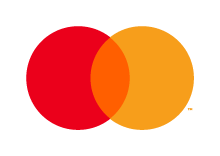If an error occurs during the transfer to the ERP system, there is most likely something that you need to do.
The error is typically due to the setup in the ERP system, which can be
quickly solved.
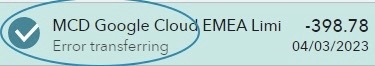
How to identify the error
There can be several reasons why errors appear during the transfer to the ERP system. – Find the case of the error message here:
Show the error message
1. Open the menu in the left corner.
2. Click on “ERP system”.
3. Click “Show” in the red button in the bottom.
4. Read the error message – It most likely contains an explanation of what is causing the error.
In other cases, we might have just lost the connection due to changes in the ERP system. A reconnect should solve the problem.
→
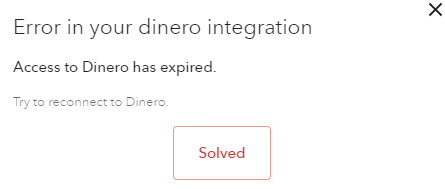
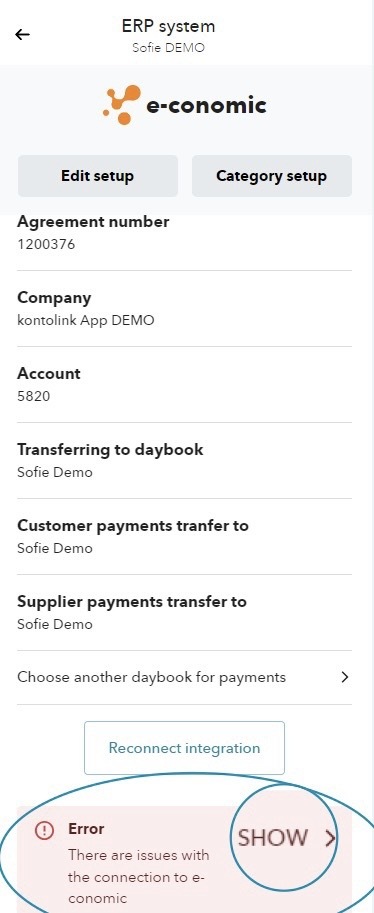
Examples on error messages
In this example, the error message is based on the error message:
“The next entry number is not available in the daybook”.
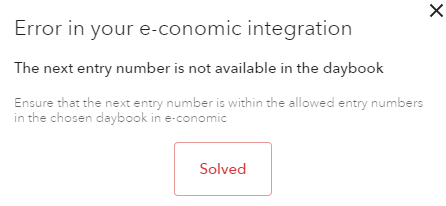
How to solve the error
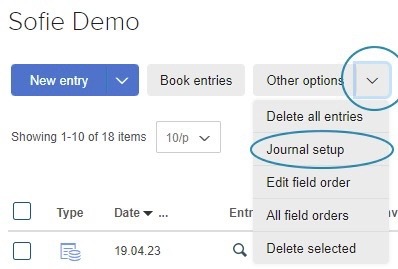
Open your ERP system
(In this example: e-conomic)
1. Find the daybook Kontolink is connected to.
←
2. Click on the arrow to the right of “Other options” under the daybook name.
3. Click “Journal setup”.
E-conomic daybook
4. Look at the entry numbers in “Next number” and “Max. number”.
→
In this example:
Next is “101” and Max. is “100”.
That means the next entry number has exceeded the maximum number. Therefore Kontolink can’t find the entry number = “Error transferring”.
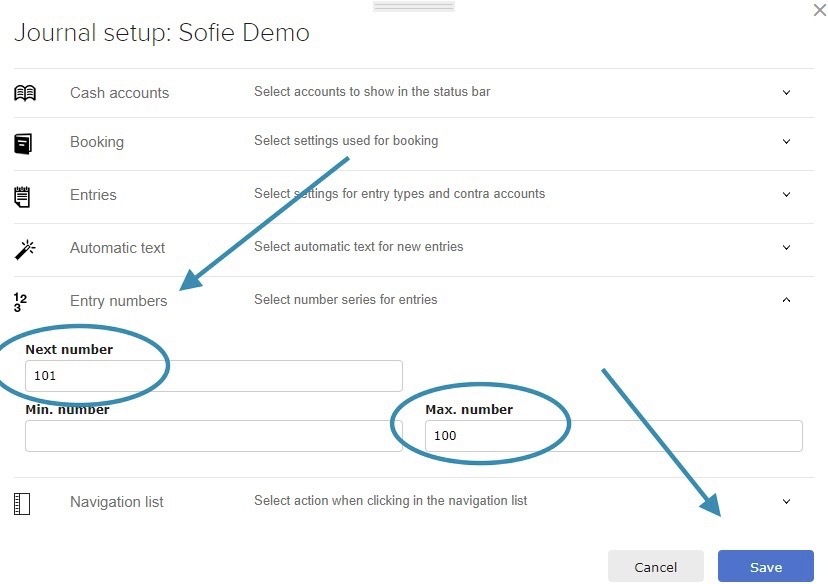
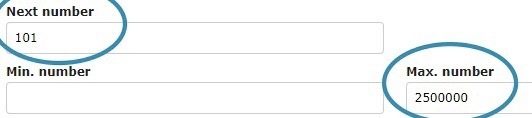
Change the max. number
5. Click in the “max. number” field and increase the number of the max. in the daybook.
←
6. Click “approve” at the bottom right.
Go to Kontolink
7. Open the red box under “ERP system”.
→
8. Click on “Solved”.
9. Go back to the transaction list.
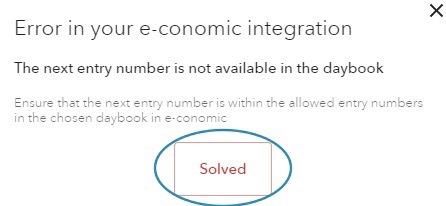

There you go!🎉
You have now fixed the “error”, and the transaction has been approved and transferred to your ERP system.
←
NOTE: If you still get “error transferring” on the transaction list, try refreshing Kontolink in the bottom of the transactions.
Do you need help?
We’re always happy to help, so feel free to contact us on our chat, mail or phone😊
- hello@kontolink.com
- + 45 7199 9770