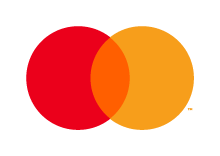In Kontohub it’s possible to add notes on your clients.
It can for example be used by an employee/colleague who has something that you should pay attention to on the specifik client.
How to add a note
Start by finding the company in Kontohub, that you want to create a note on.
The note field is shown on the right, and will have a light icon if a note hasn’t yet been added to the company.
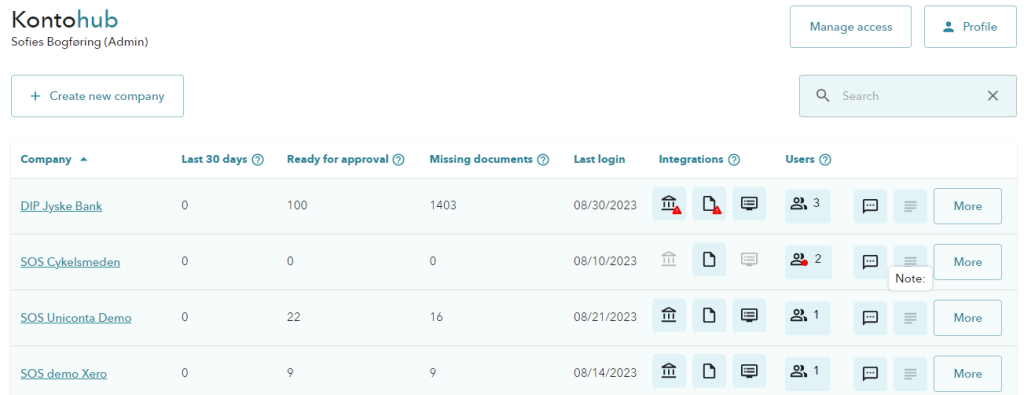
When you wan to add the note, simply press the note field at the clients company.
Enter the note that you want to add to the company, and click “Save note”.
The note is only visible to the users in your Kontohub, who have access to the clients company - The note won't be visible to the client.
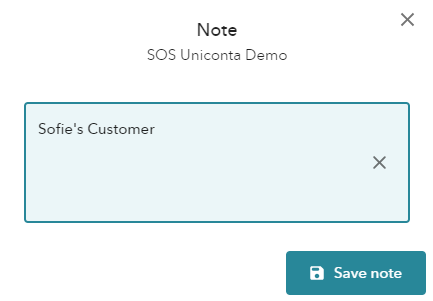
The clients who has a a note to their company, will be shown with the darker note icon.
You can always add extra text to the note.
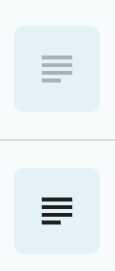
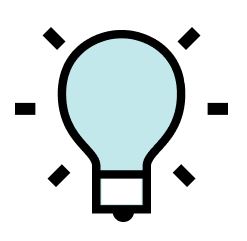
Tip!
You can use the search function in Kontohub to search for a specific note text.
Do you need help?
We’re always happy to help, so feel free to contact us on our chat, mail or phone 😊
- hello@kontolink.com
- +45 7199 9770