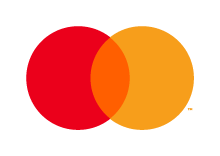In Kontolink, we collect all of your documents, so you easily can continue in the ERP system.
All Kontolink companies has their own “Kontomail” (document inbox), where you can forward your documents to.
Kontomail makes senses if you:
- Have more than 1 email address you receive invoices/documents on.
- Receives invoices/documents in your regular email inbox, which you also use for other than documents.
- Don’t want Kontolink to have access to your emails.
Your Kontomail makes it possible to manage documents easily – You simply has to forward your documents and invoices to your Kontomail, no matter where you received the document from.
How to find your Kontomail
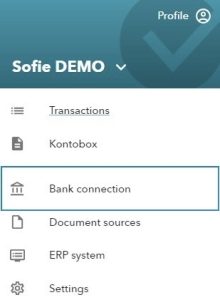
In your Kontolink-menu, click on “Document sources”.
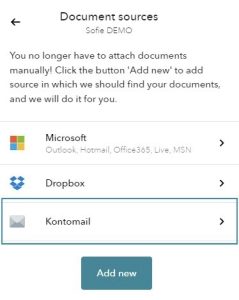
By pressing the arrow on “Kontomail” – your Kontomail will be shown.
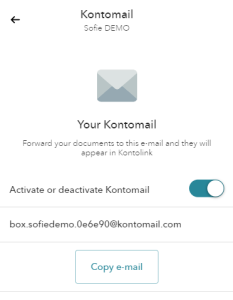
Here is your unique Kontomail.
You can benefit from the “Copy e-mail” button by pressing it, so that you easily can paste it directly into your e-mail.
In the future, you can setup forward-rules, so all documents automatically will be forwarded to your Kontomail.
To make it all easier, you can set up filters in your inbox so that they are automatically forwarded to your Kontomail.
Your own unique Kontomail
Kontomail is created as a unique email with an email adresse that is almost impossible to guess.
The reason behind is to avoid unauthorized persons to have the opportunity to guess your Kontomail and send unwanted emails or documents.